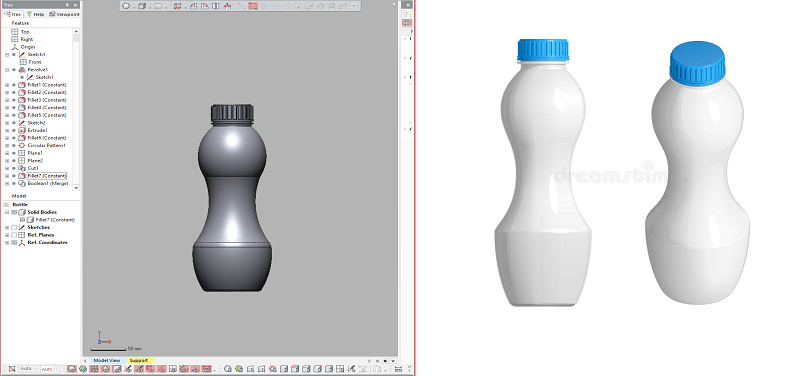Overview
CAD design
Computer-Aided Design helps users in creating designs in either 2D or 3D. 2D drawings can be converted into three dimensions is the best way to turn a product concept into a production reality. Basic geometries are easy to generate in 2D CAD sketching tools and are quick. They are intriguing when the drawings do not need any functionalities and require less space. 2D CAD software has fewer rendering capabilities. So, it involves an additional step to export and convert designs in 3D software before rendering. 3D CAD offers an excellent workaround while generating rapid prototypes. But for generating basic part models like line-types, line-weights, and other form features 2D drawings are preferred over 3D. These simple 2D drawings can be scanned and converted into CAD models with the help of Freeform software.
CAD design from concept images
2D sketches, 2D photographs, or drawings are called Projection or concept images. From these 2D drawings, high-quality digital 3D models or realistic 3D-printed full-color objects are obtained. First, the reference of 2D drawings is taken. We draft the model mesh design using Freeform software. We draft the UV map and texture creation and detailed color map creation. We draft the 3D model from the image to be viewed and assessed.2D sketches are then converted into 3D features. We perform any adjustments on the model as per the customer's requirements. The output CAD model is given in IGES, STEP, and STL file formats.
WORKFLOW
PHASE 1
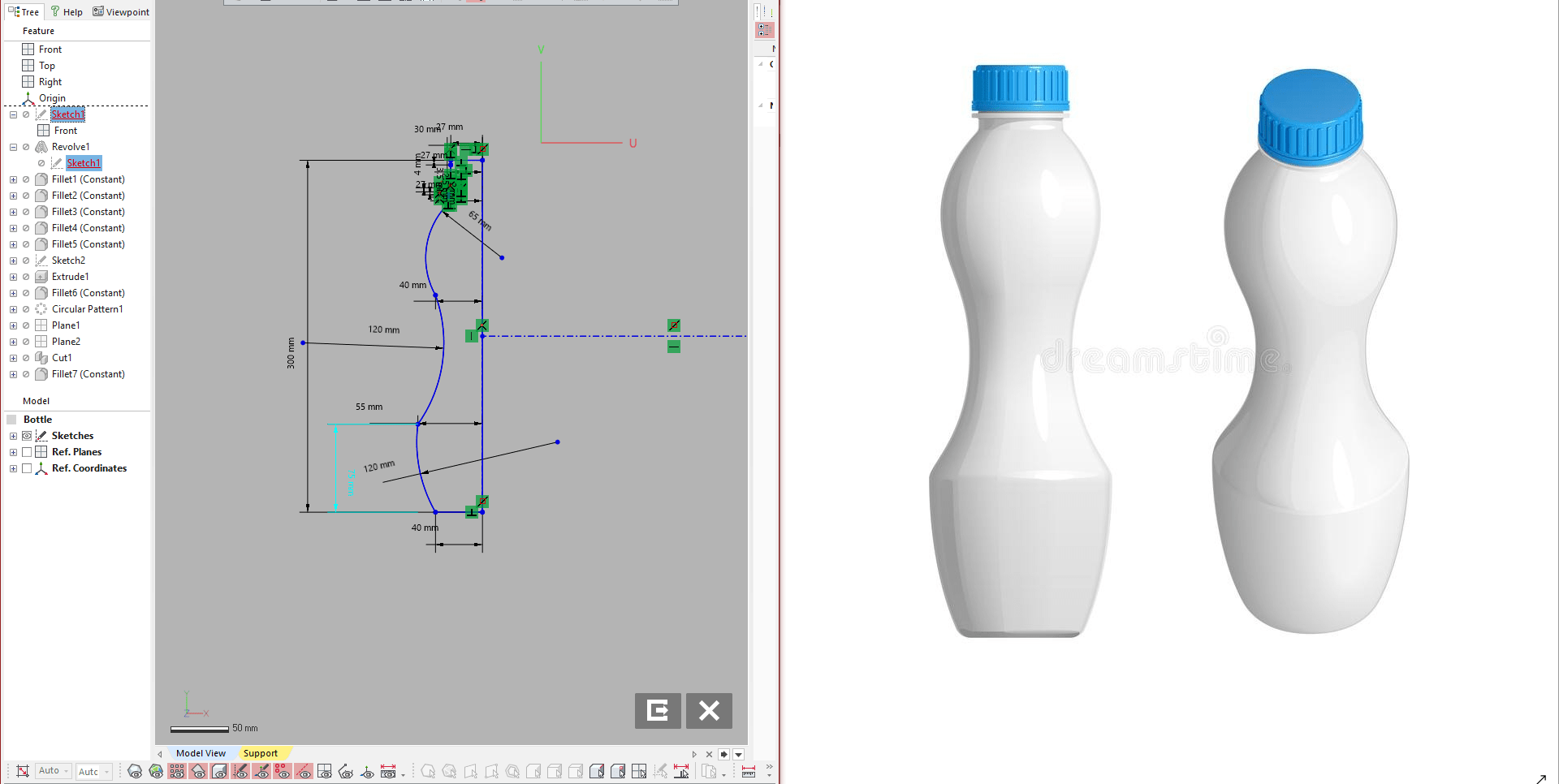
Creating Base Sketch
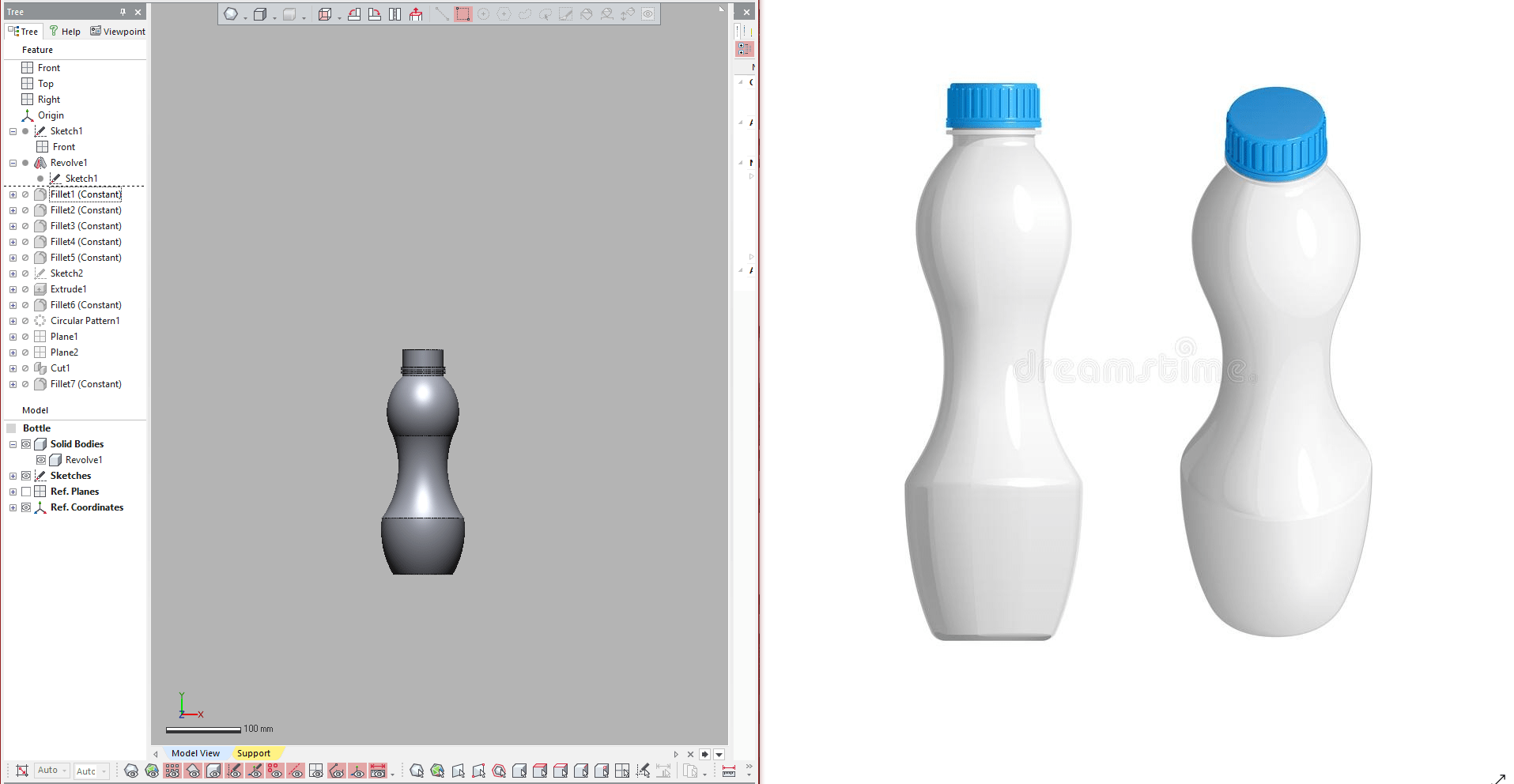
Revolve Developed
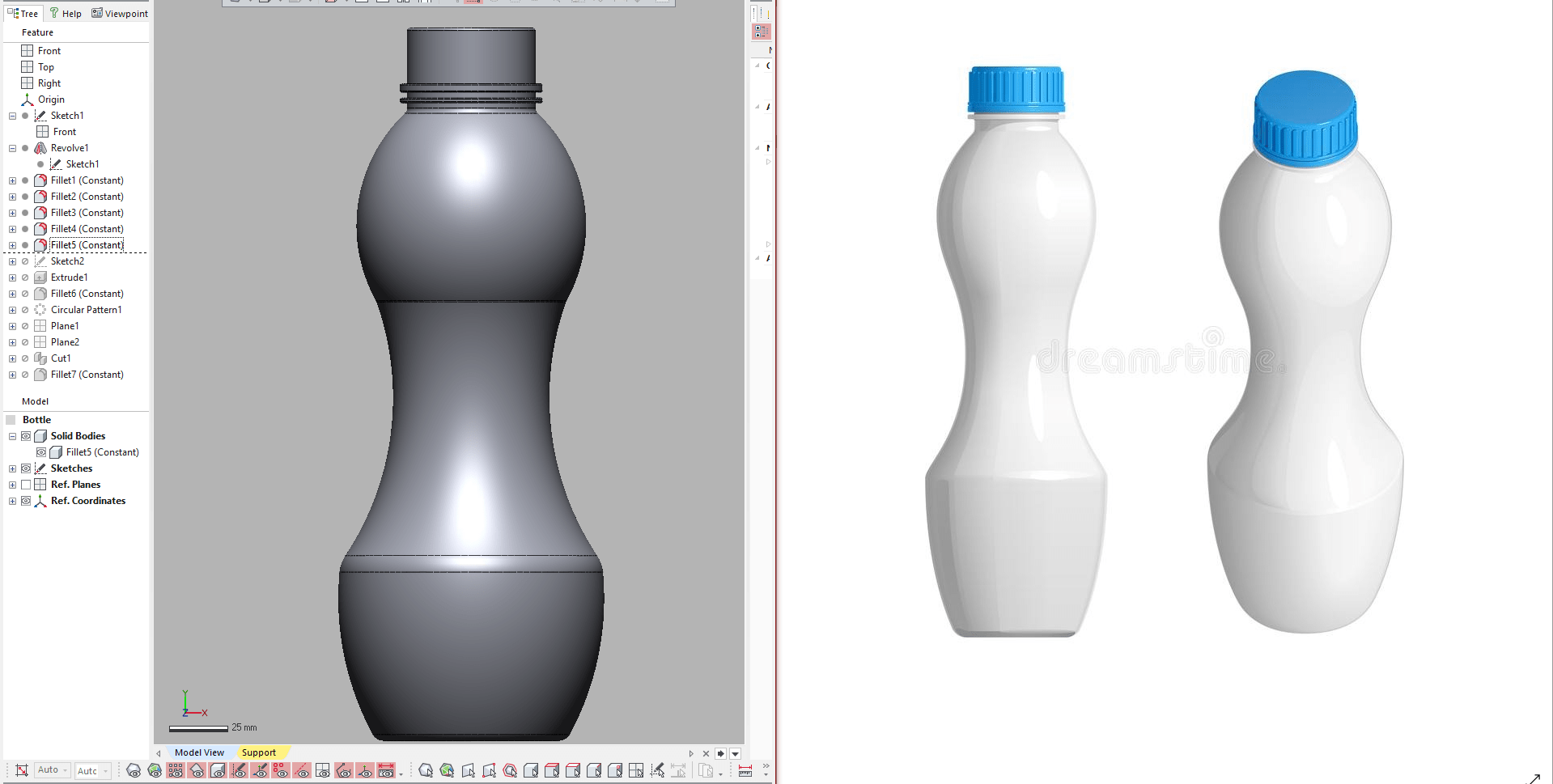
Fillet creation
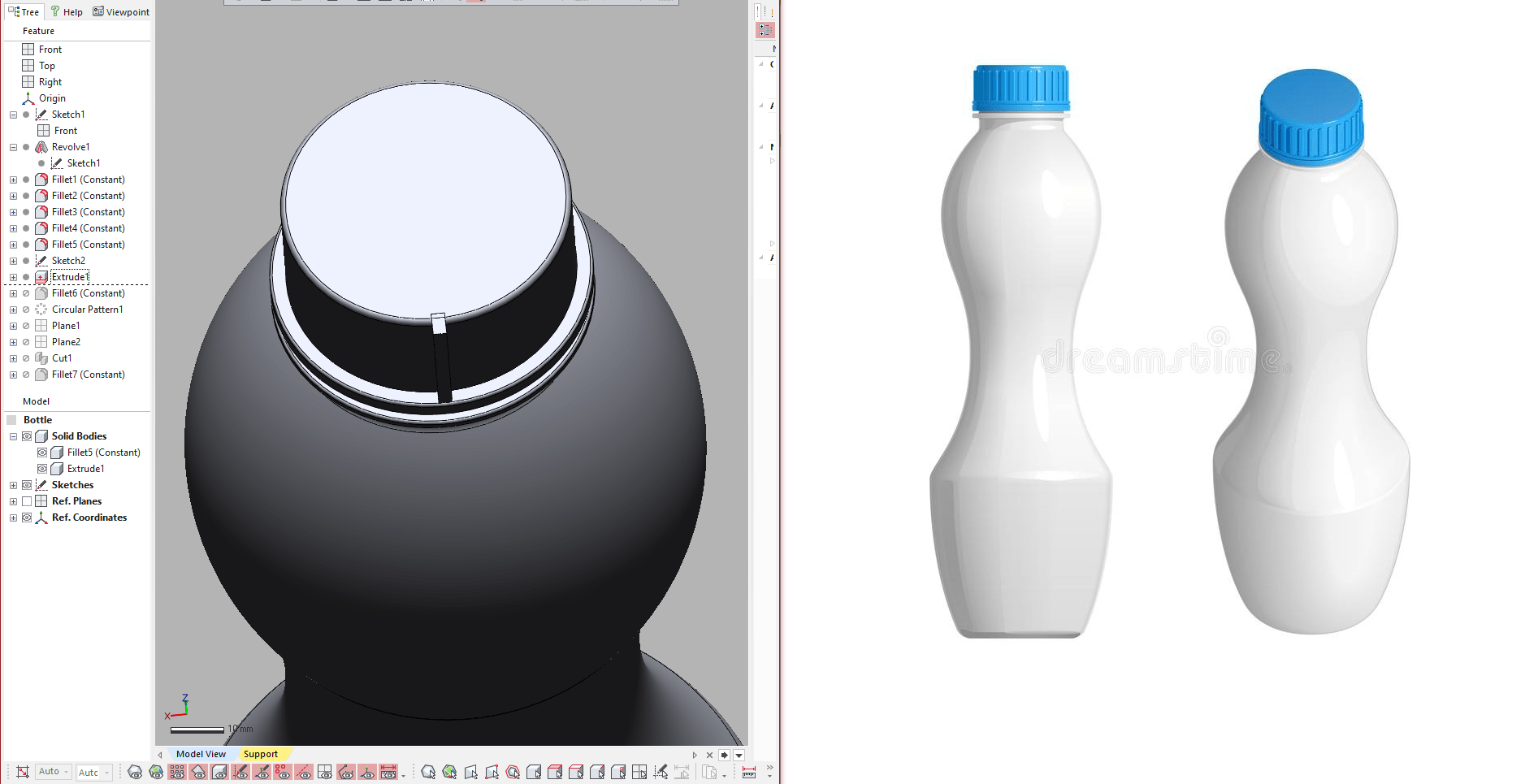
Extrude Developed
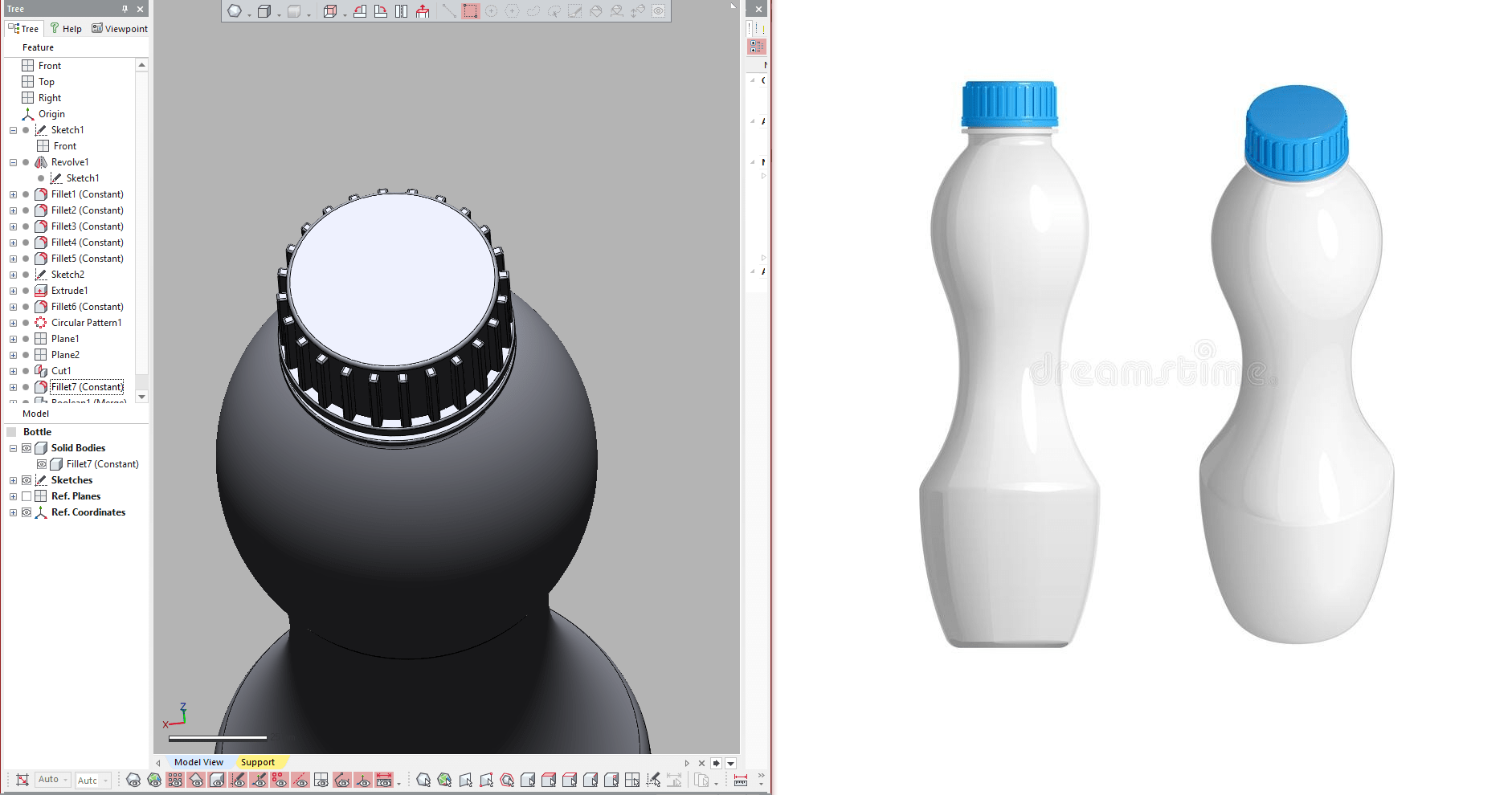
Circular Pattern Developed
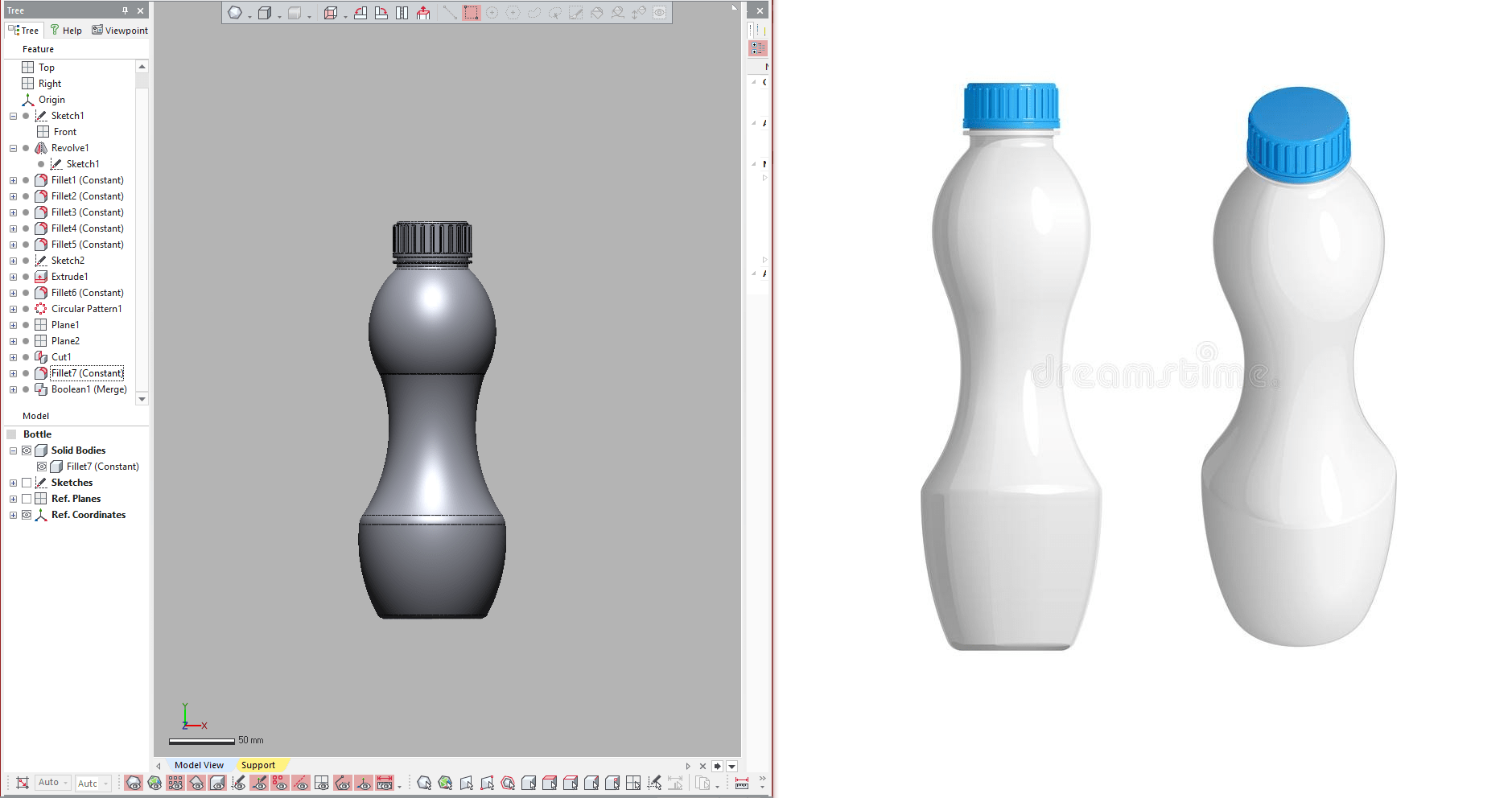
Final CAD Model
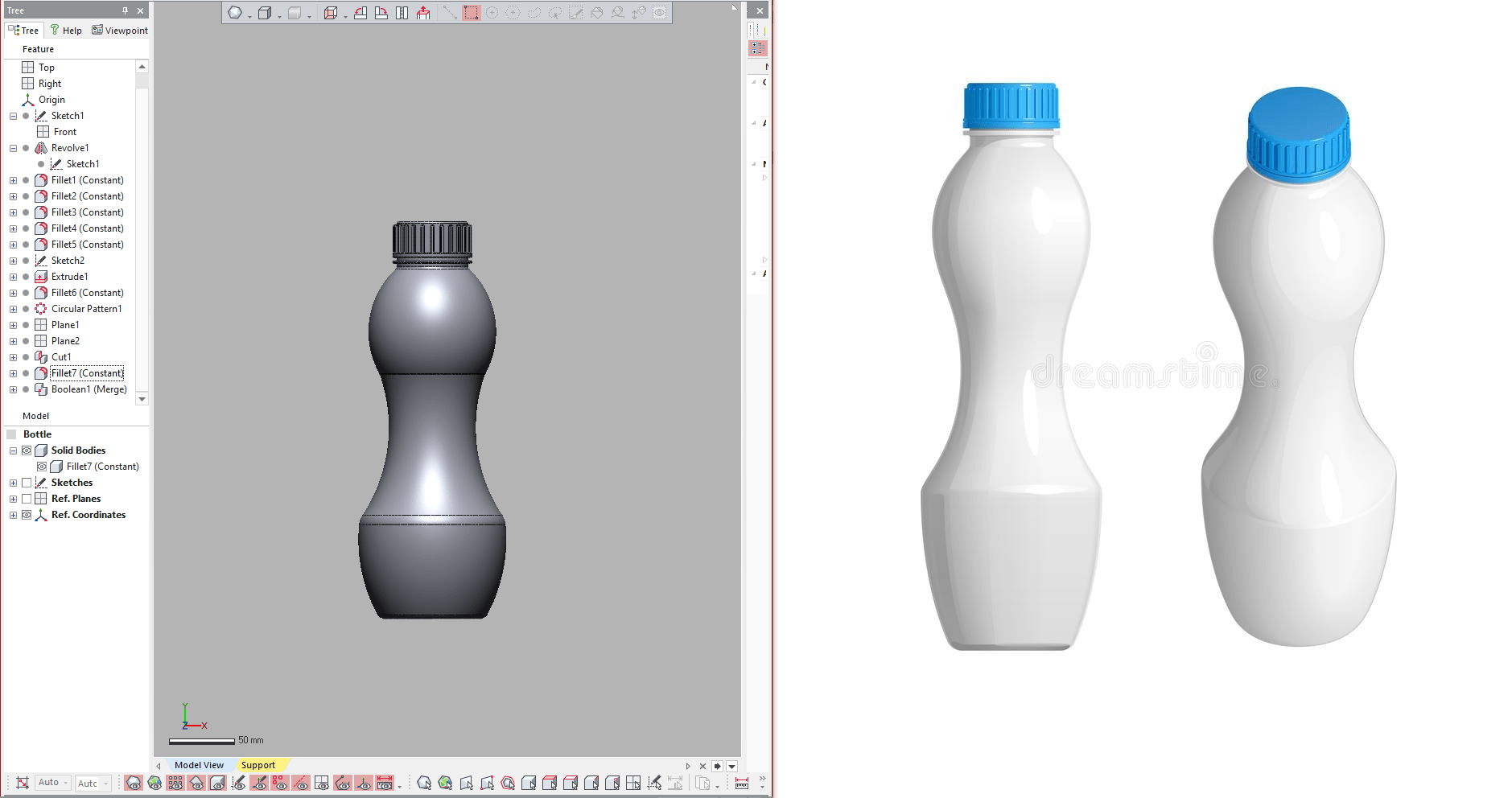
Final CAD Model
IMAGE
VIDEO
INDUSTRIES WE SERVE
WHAT'S NEXT?
RELATED BLOGS
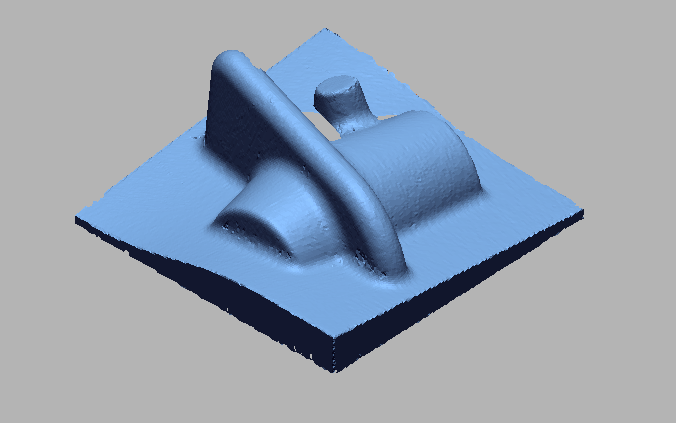
Scan To Parametric CAD
Parametric cad consists of a history-based feature modeling tree that can be edited to make design
Read more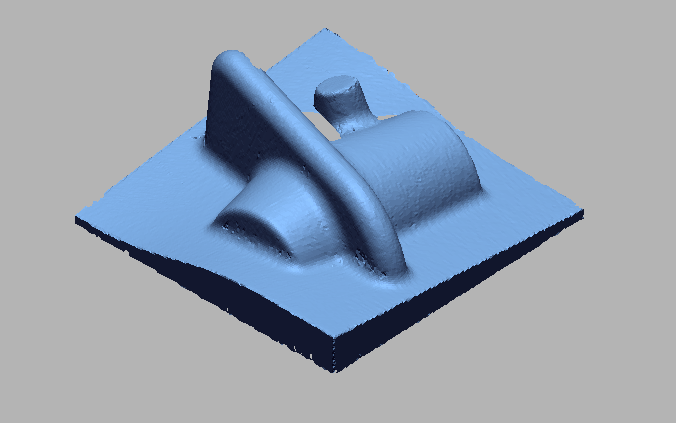
Scan To Parametric CAD
Parametric cad consists of a history-based feature modeling tree that can be edited to make design
Read more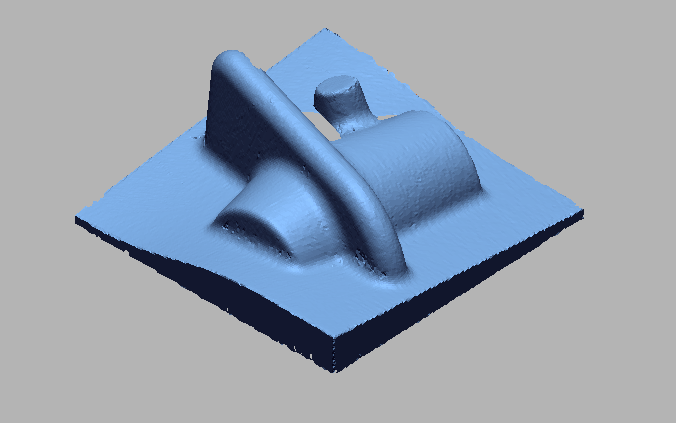
Scan To Parametric CAD
Parametric cad consists of a history-based feature modeling tree that can be edited to make design
Read more