The software works with your 3d Scanner and helps import point clouds for converting to 3D Polygon Mesh models. From these mesh models to Nurbs surface models you can use them instantly in downstream engineering, manufacturing, art, industrial design, analysis, 3D Printing, milling, archiving, and other 3D uses. Geomagic Wrap delivers powerful, easy-to-use, cutting-edge polygon modeling functions for a flawless 3D model with precise surfacing tools. Scripting and macros also automate operations for repetitive tasks during the reverse-engineering process.
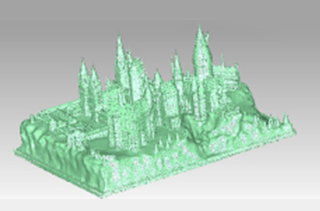
Expertly handle massive Mesh and point cloud data. Perform alignment, processing, and refining mesh constructions with point cloud processing tools to filter noise clusters from point clouds, reduce point cloud numbers, smooth and reduce the effects of roughness, and offset them by a certain distance. Automatically process color textures on meshes with color scan processing.
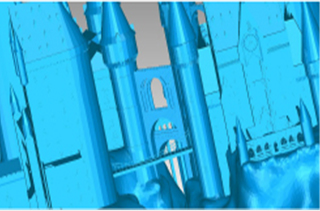
Construct polygon objects from point clouds, which is often an incredibly challenging operation for scans that are missing information are time intensive with large datasets and create watertight meshes faster.
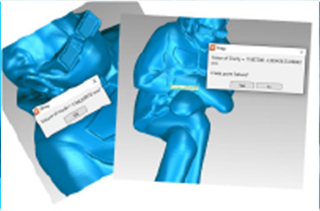
Measure distance, calculate volume, the center of gravity, and area in a single click for the enclosed mesh files. Easily tune, verify, and check processes with these mesh analysis capabilities that help retain 3D comparison models between objects.

Project colorful images on non-colored mesh files to have colorful 3d Scans for multicolor 3D printing applications. Create higher-quality, more logical texture maps for improved downstream usability.
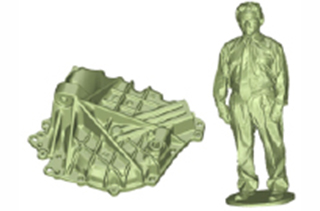
The powerful and advanced auto surface capability quickly and easily converts the entire targeted 3D Mesh or 3d Scan surface into a NURBS surface or enclosed solid body.
Two different ways of auto surfacing :
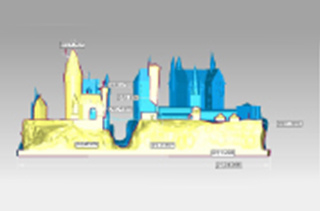
You can perform an advanced level of 2D digital measurement on either a 2D drawing or whatever critical dimension that you are unable to extract using conventional measuring equipment. Extract and annotate angular, linear, and radial dimensions. To extract advanced dimensions, you can also construct 2D features and points such as line, arc, circles, and circle centers, Line to line intersection points, line circle intersection, tangent points, and many more.
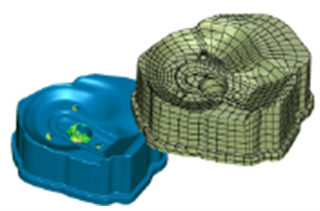
Manipulate, define, and have complete control of NURBS patch layout that can be created on 3d mesh file. Extensive and precise Exact Surfacing tools provide you with more control over your surface quality and layout and enables total control over NURBS patch layout, surface quality, and continuity.
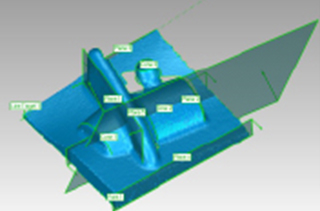
From a 3D Scan, extract a reference plane, vector, coordinate system, polyline, or point with multiple input combinations. The reference geometry tools include various commands necessary for creating primitive geometries and editing the geometries.

Verify and manage the deviations of the final surface/solid models developed from original 3D Scans. Geomagic Wrap’s 3D XYZ annotations help users understand the deviation from all XYZ coordinate directions.

customize your workflow with Python scripting and Macros for unique applications with the scripting editor, create additional calculations on mesh models, automate repetitive operations, extend the scripting environment by importing third-party libraries, create custom ribbon workflows using icons to launch scripts, and access help documentation.

Flatten complex, cylindrically wrapped geometry for better analysis. Unroll points and polygons for better visibility and easier work process in planar space. Extract design intent from rotating equipment by unrolling products of cylindrical cross-section
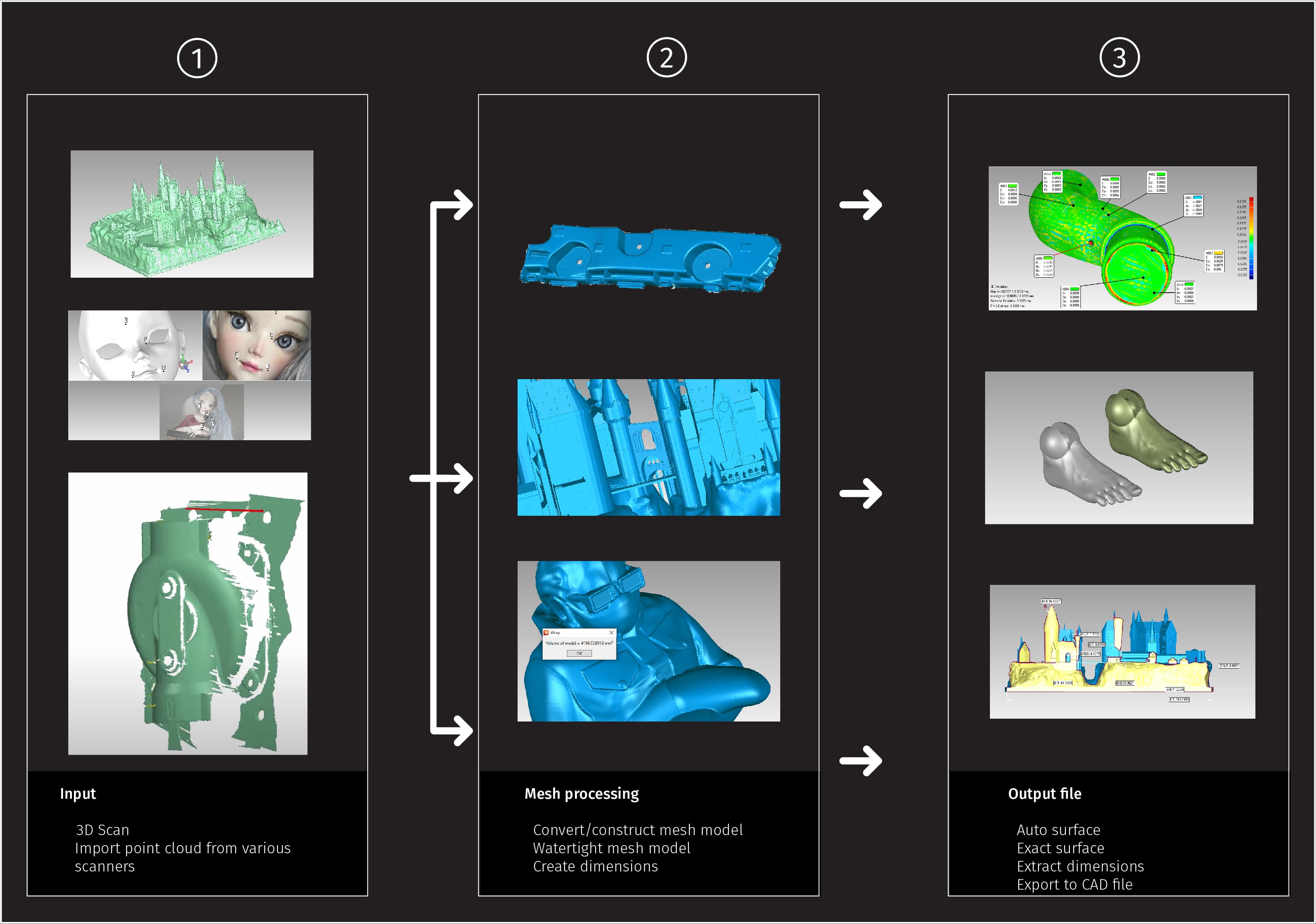
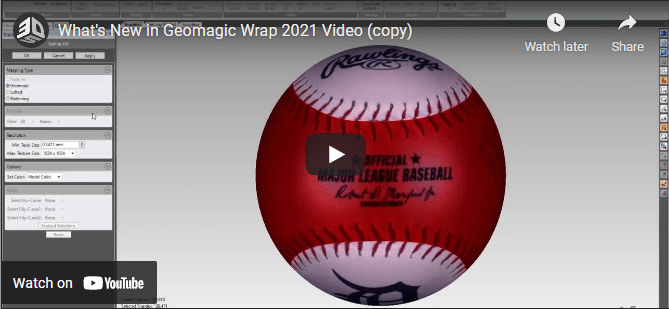
Geomagic For Wrap
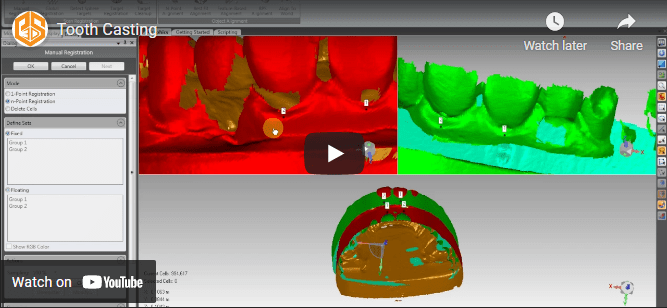
Geomagic For Wrap
Geomagic Wrap software helps you to convert point cloud data, probe data, and imported 3D formats like STL and OBJ into 3D polygon meshes and NURBS surfaces for use in manufacturing, analysis, design, entertainment, and archeology.
You can import various sizes of point clouds from a small mechanical component such as a nut or a screw, all the way up to an entire building or environment to create mesh files.
Geomagic Wrap is intended to create a mesh model from a scan and then make that mesh model into the NURBS surface model, which is an organic freeform shape or prismatic shape. Works on projects that need quick conversion of 3D mesh models to CAD models with NURBS patches.
Yes, you can directly 3d print the models from Geomagic Wrap for 3D Printing.
Precise3DM is an authorized reseller for 3DSystems Geomagic Wrap software in India located in various parts of the country to support PAN Indian customers.
Probably Yes, Geomagic Wrap is an advanced mesh modeling Software, Where We can Automatically Extract CAD models from the scanned mesh data which is developed by Nurbs Surface but not as a Parametric model, and also we can Export the File as STEP, IGES, PARASOLID, etc.
The recommended System Configuration is 32 GB RAM, Nvidia RTX 2500, Intel Core i7 processor, 20 GB of Disk Space is Recommended For Geomagic Wrap.
Yes, We can align the mesh model, which is not aligned during scanning. Geomagic wrap has Various methods to align using Plane, Line, Point, Geometrical elements, Transforming, etc...
Yes, Geomagic wrap has the Dedicated function to convert the 3d scanned point cloud data into a detailed HD Mesh model.
Yes, We can scale up or scan down the 3d mesh model in geomagic wrap Without any Deformation in Data.
Yes, Geomagic Wrap can import and model heavy data, but the concern is to use a Good configured PC to achieve smooth performance.
Yes, You can connect the scanner device and scan using Wrap. Geomagic wrap can work as 3d scanning software along with your 3d scanners.
Yes, we can Align, Register, and Combine the point cloud data As a single File in Geomagic Wrap.
Yes, Wrap has the functions to extract geometrical features like cylinders, planes, circles, vectors, etc...
Yes, once you create an auto surface or extract NURBS surface, you can instantly check the deviation between the model you have made and the original 3d scanned file.