.png)
EINSCAN-SP is for the serious user who cares about accuracy and wants to scan large-sized objects. They want more advanced settings in the scanner software.
-(A).png)
Captures 3D Data easier and faster. Dual scan modes: Auto Scan and Fixed Scan. Wide scanning ranges from small to large.
-(A).png)
One-click scanning automatic calibration with no rigid setup. It requires 4 seconds for a single scan and 1 minute for a 360-degree scan under auto-scan mode.
-(A).png)
Higher accuracy, 0.05mm for a single scan Multiple ways of alignment: markers, turntable markers, feature, and manual.
-(A).png)
-(A).png)
Software of EinScan-SE/SP has the functions of filling holes, smoothing, sharpening, and can also readjust the data coordinates in the post-processing process to provide perfectly organized 3D data for subsequent applications.
-(A).png)
-(A).png)
Scan Mode |
Fixed Scan |
Auto Scan |
|---|---|---|
| Mode of Alignment | Feature; Markers; Manual | Turntable, Markers, Manual, Turntable Coded Target |
| Single Shot Accuracy | ≤0.05 mm | |
| Minimum Scan Volume | 30 × 30 × 30 mm | |
| Maximum Scan Volume | 1200 ×1200×1200mm | 200×200×200mm |
| Range of Single Capture | 200×150 mm | |
| Scan Speed | < 4 s | |
| Point Distance | 0.17 mm ~ 0.2 mm | |
| Texture | Yes | |
| File Format | OBJ, STL, ASC, PLY | |
| Camera Resolution | 1.3 Mega Pixels | |
| Light Source | White Light | |
| Stand-off Distance | 290 ~ 480 mm | |
| Computer Requirements (Required) | USB: 1 ×USB 2.0 or 3.0;OS: Win7, Win8, Win10 (64 bit);CPU: Dual-core i5;RAM: 8 G | |
| Computer Requirements (Recommended) | <Graphics card: Nvidia series (GTX 660 or higher) Graphic memory > 2G;RAM: 16 G | |
| Weight (unpacked) | 4.2 kg | |
| Weight (packed) | 7.0 kg | |
| Dimension | 570×210×210 mm | |
| Power Supply | 40 w | |
| Input Voltage | DC:12 v, 3.33 A | |
| Calibration Board | HD | |
| Turntable | Turntable with markers | |
| Load Capacity of Turntable | 5 kg | |
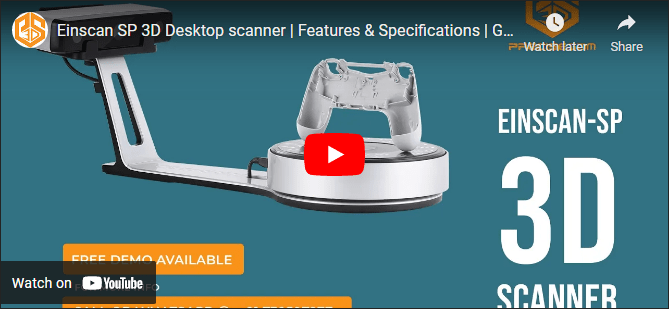
EinScan-SP Desktop 3D Scanner
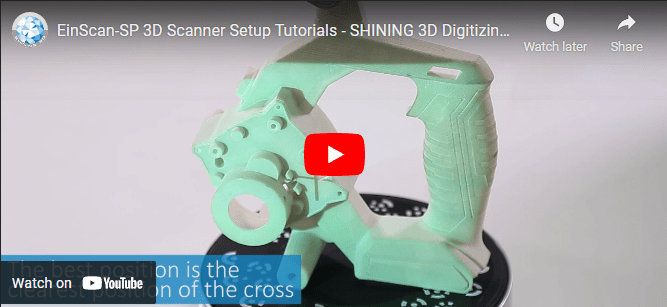
EinScan-SP 3D Scanner Setup Tutorials
EinScan SP is a high accuracy desktop Scanner used for Scanning small and medium-sized parts with 0.05mm accuracy
Einscan SP uses Structured white light scanning technology.
It's not advisable to use EinScan SE in daylight conditions. Scanning in daylight conditions may result in excessive exposure to light. It affects the Scanner's accuracy and creates lots of noise while Scanning due to the scattering of light over the object to be Scanned.
It has two modes of Scanning: fixed mode and auto scan mode.
Fixed scan mode enables usage of the feature, markers, and manual alignment while auto-scan utilizes a coded turntable for Scanning of medium size objects.