Desktop 3D Scanners are fascinating high-tech gadgets that empower the end user to scan real world objects into 3D digital formats quickly and efficiently from the comfort of their desk anytime. The 3D scanner is connected with a computer and Power supply for data and power transmission and hence these scanners are called Desktop 3D Scanners. The automated software that comes along with these 3D Scanners provides plenty of capabilities to the end user to scan and generate a CAD model for 3D Printing. There is no need for further design or data preparation. These type of 3D Scanners are useful for a variety of applications like – Quality Inspection, Reverse Engineering, Jewellery designing, Cultural Heritage preservation, modern wood carving and more.
Desktop 3D Scanners like Einscan work on the principle of Structured White Light Scanning. These 3D Scanners have two modes of operation that allow the end user to scan any small to medium sized objects positioned on a desktop. For example, EinScan has the following modes of operation.


In Fixed Mode, entire object can be scanned in multiple steps with the help of a Turntable that rotates 360 degrees in the horizontal plane. The default and recommended number of steps is 8. However, the end user can enter the number of steps according to the features of the object. This mode of operation delivers highest accuracy and highest surface quality compared to previous modes. The maximum size and weight of parts that can be scanned will be limited to turntable capacity. But, scanners like EinScan have additional functionalities that can also enable scanning of medium and large objects in fixed mode.
In Auto Scan mode, objects can be scanned automatically by placing it on a turntable. The turntable rotates itself 360 degrees in multiple steps and scans the entire object. The default and recommended number of steps is 8. However, the end user can enter the number of steps according to the features of the object.
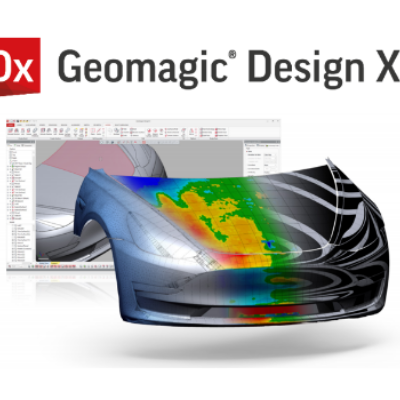
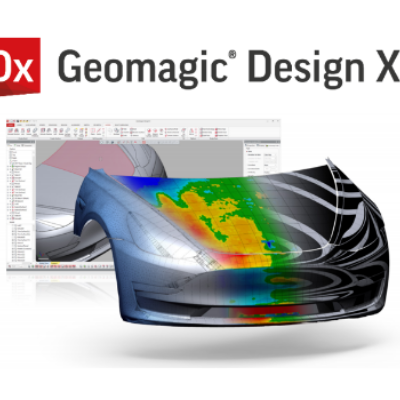
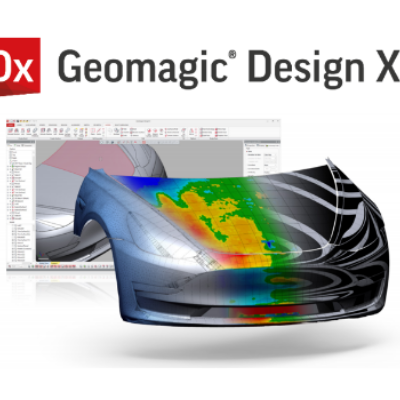
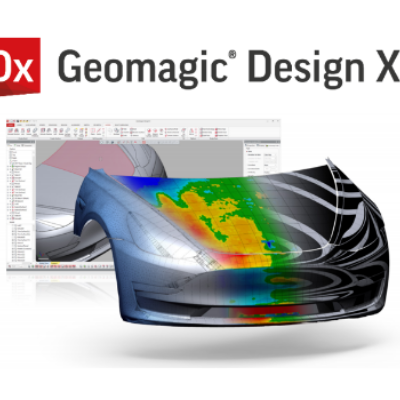
Generally, all Desktop 3D scanners have two scan modes - Fixed Scan and Auto Scan. In the Fixed Scan mode the end user can adjust the object being scanned manually so that they can scan selective areas of the object conveniently. In the Auto Scan mode, no human intervention is required. The desired object is placed on the Turntable and the Scanner scans the object entirely by rotating the turntable in 360 degrees.
The Turntable has a maximum load carrying capacity of 5 Kilograms.
Output formats like OBJ, STL, ASC, PLY are supported by the Desktop 3D Scanner Software.
Precise3D Desktop 3D Scanners facilitate automatic generation of a water-tight surface mesh from 3D point clouds created while scanning any object. This can be feb into any branded 3D Printer available in the market with the help of APIs.
Yes, we provide a warranty of 2 years for all our Desktop 3D Scanners. We can also buy-back the Desktop 3D Scanners, purchased from us, within the warranty period and at a discounted rate. Call us at 1800 202 0036 to know about our buy-back process in detail.